Feature Highlight: Stacked Products
Uniblox uniquely supports stacking of insurance products.
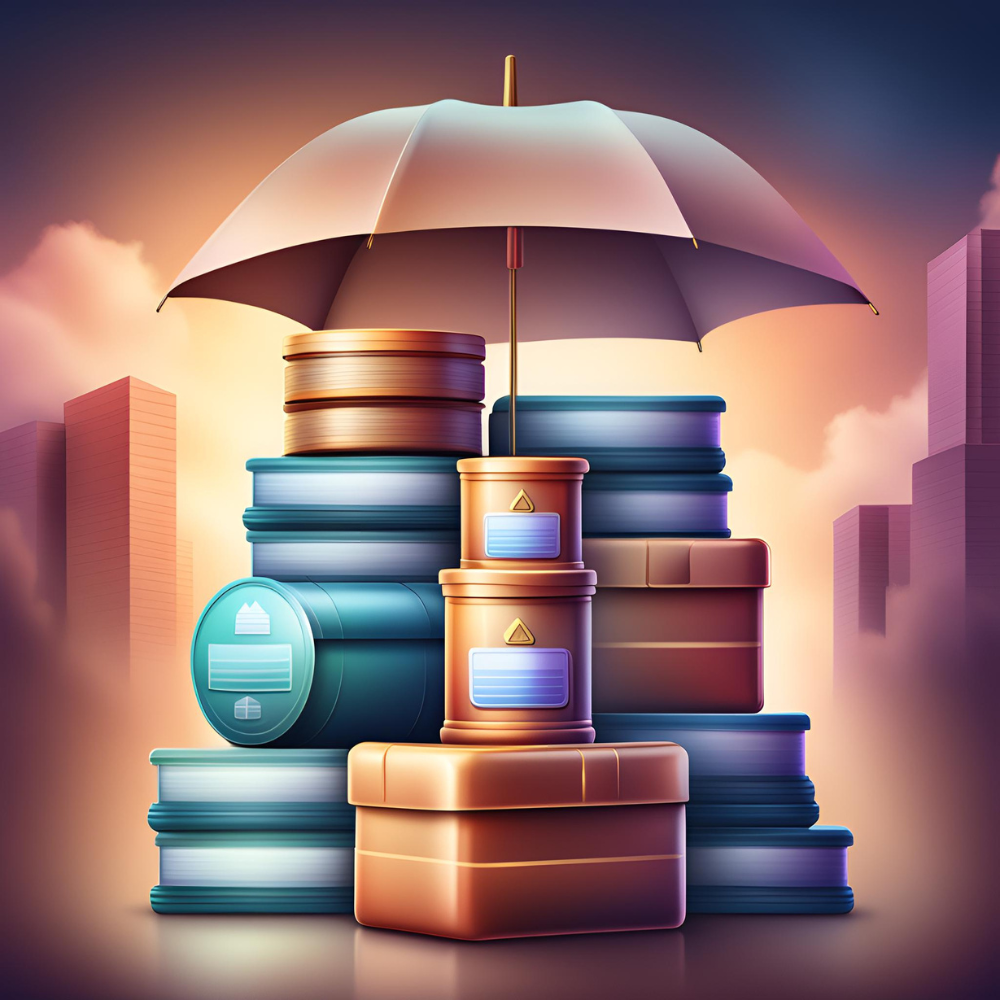
Uniblox supports stacked products for applicants coming from any channel. Stacked products link in-force coverage to in-flight applications in real time so applicants can understand their total coverage and admins can control various rules related to their total stacked coverage.
Feature Breakdown:
- Profile Linking: Uniblox links an applicant's profile using their email or employee ID provided through any channel - census, SSO, or public link.
- In-Force Coverage: As the applicant applies for additional coverage, Uniblox's coverage page shows their current in-force coverage for full transparency.
- Rules for Stacked Products: Reflexive questions and other rules can be implemented by the admin given an applicant's total coverage.
Profile Linking
Uniblox links together user profiles to enable stacked product functionality. For public links, Uniblox's welcome page supports an email login feature so the applicant profile and any existing coverage can be correctly identified for stacked products. SSO and census channels provide an even more streamlined linkage of profiles based on employee ID.
In-Force Coverage
On the coverage page, Uniblox displays any in-force coverage that the applicant has been approved for in the past. In this way, an applicant can validate in real-time their in-force coverage, additional coverage, and total coverage that they are applying for, which increases transparency and trust in the buying journey.
Rules for Stacked Products
Admins can add custom rules for stacked products. For example, in the UniWrite engine, "applied coverage" represents the additional coverage the applicant is applying for, and "total coverage" represents the sum of applied coverage and in-force coverage for a particular stacked product. From these data types, an admin can configure many custom rules for stacked products such as varying SI/GI limits, reflexive UniWrite questions, and more.
Turning on Stacked Products
Stacked products can be enabled on the group level by setting "Include InForce Coverage" to "true" in any group's configuration on Uniblox. Each stacked product can have their own unique configuration for attributes like policy effective date and premiums.
Conclusion
Transparency increases trust and confidence in the buying process. Uniblox's ability to handle stacked products with in-force coverage allows applicants, groups, and carriers to communicate total coverage and stacked product rules clearly with each other and establish trust and confidence at scale.
